YouTube is a great platform for uploading and watching videos. However, it is important to learn how to use the site. Learning how to use YouTube correctly will allow you to enjoy all the benefits that come with the site. Unfortunately, many people do not know how to navigate through the site.
YouTube is easy to operate, and you just need to know how the various tricks and shortcuts. You will be surprised how learning the basics will change your YouTube experience once and for all. Here are some tips to help you as a beginner:
Auto play option
The auto play option is one the basic YouTube options. When playing videos on YouTube, the videos are auto-played. This means that once you finish one video, the next video in the line is automatically played.
This is a good feature when playing videos on a play list but sometime you might not want this to happen. The good news is that it is possible to stop the auto play option if you do not need it. All you need to do is to go to the right top corner of the screen and disable the option.
Download videos
There are times that you need to download YouTube videos so that you can play them later. Playing YouTube videos without an internet connection is impossible. You need to look for a way to download the videos so that you can watch them offline.
Unfortunately, it is impossible to download YouTube videos online. The only way to download videos is by using video download software that will help you with the download.
Privacy
You need to remember that YouTube is like any other social site. Privacy is important in YouTube just like in other sites. You can use the privacy settings to enhance privacy in your 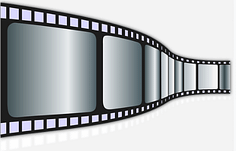 channel. For instance, you can keep your subscriptions, liked videos and other information private.
channel. For instance, you can keep your subscriptions, liked videos and other information private.
This is an essential way to make sure that you hide all the information that you don’t want people to see. Privacy in social media is important, and you need to maintain it.
Keyboard shortcuts
It is important to learn the various keyboard shortcuts. The keyboard shortcuts will help you to operate YouTube just by touching the keyboard. Here are some of the keyboard tricks that you need to master. Using letter ‘M’ on the keyboard will mute the video, ‘J’ to reverse and ‘L’ to forward the video.
